Accelerometer¶
How it works¶
The component used is NXP/Freescale MMA8652.
The accelerometer can measure accelerations of between +2g to -2g.
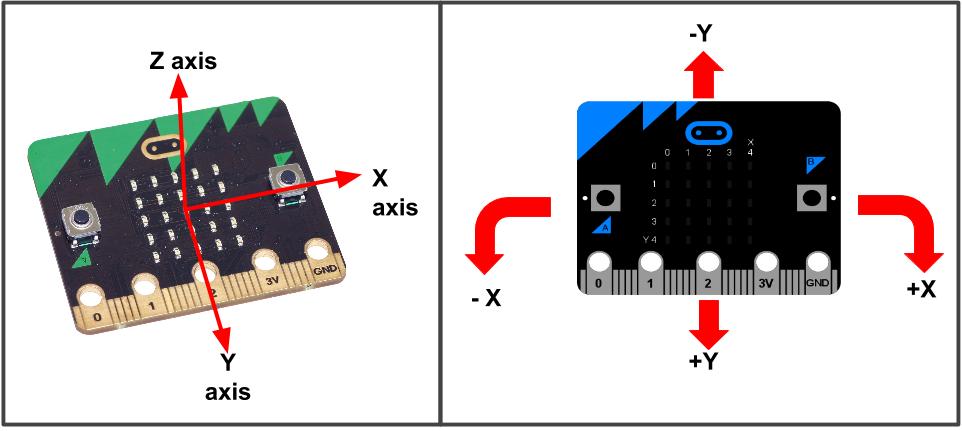
The micro:bit measures movement along three axes:
X - tilting from left to right. Y - tilting forwards and backwards. Z - moving up and down.
Reading the raw sensor data¶
from microbit import *
while True:
x = accelerometer.get_x()
y = accelerometer.get_y()
z = accelerometer.get_z()
#print("x, y, z:", x, y, z)
print((x,y,z))
sleep(500)
Use Mu-code Plot funciton for plotting this as a graph.
The example below shows a graph for the X axis only.
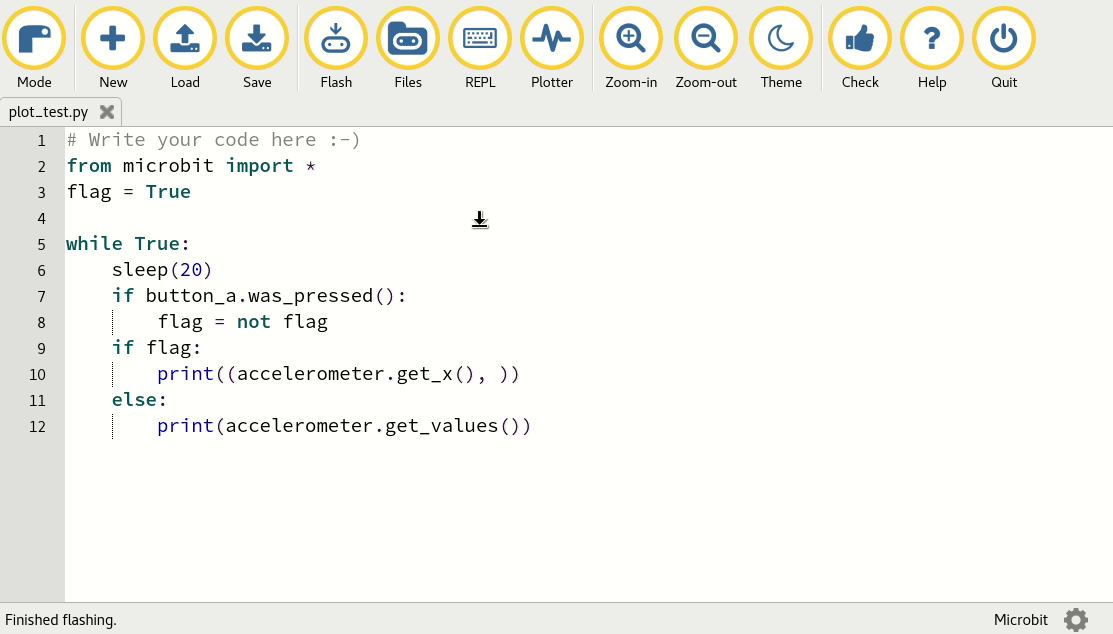
or in blocks

Using the sensor data¶
The Fluid simulation is a good example of how you can use the accelerometer data.
See the Filters section for more details.
Detecting gestures¶
Gestures available:
up, down, left, right, face up, face down,freefall, 3g, 6g, 8g, shake
from microbit import *
while True:
gesture = accelerometer.current_gesture()
if gesture == "face up":
display.show(Image.HAPPY)
else:
display.show(Image.ANGRY)
or in blocks
