Using Micro-python¶
Micropython IDE¶
You can develop Micropython apps for the micro:bit using the online python IDE:
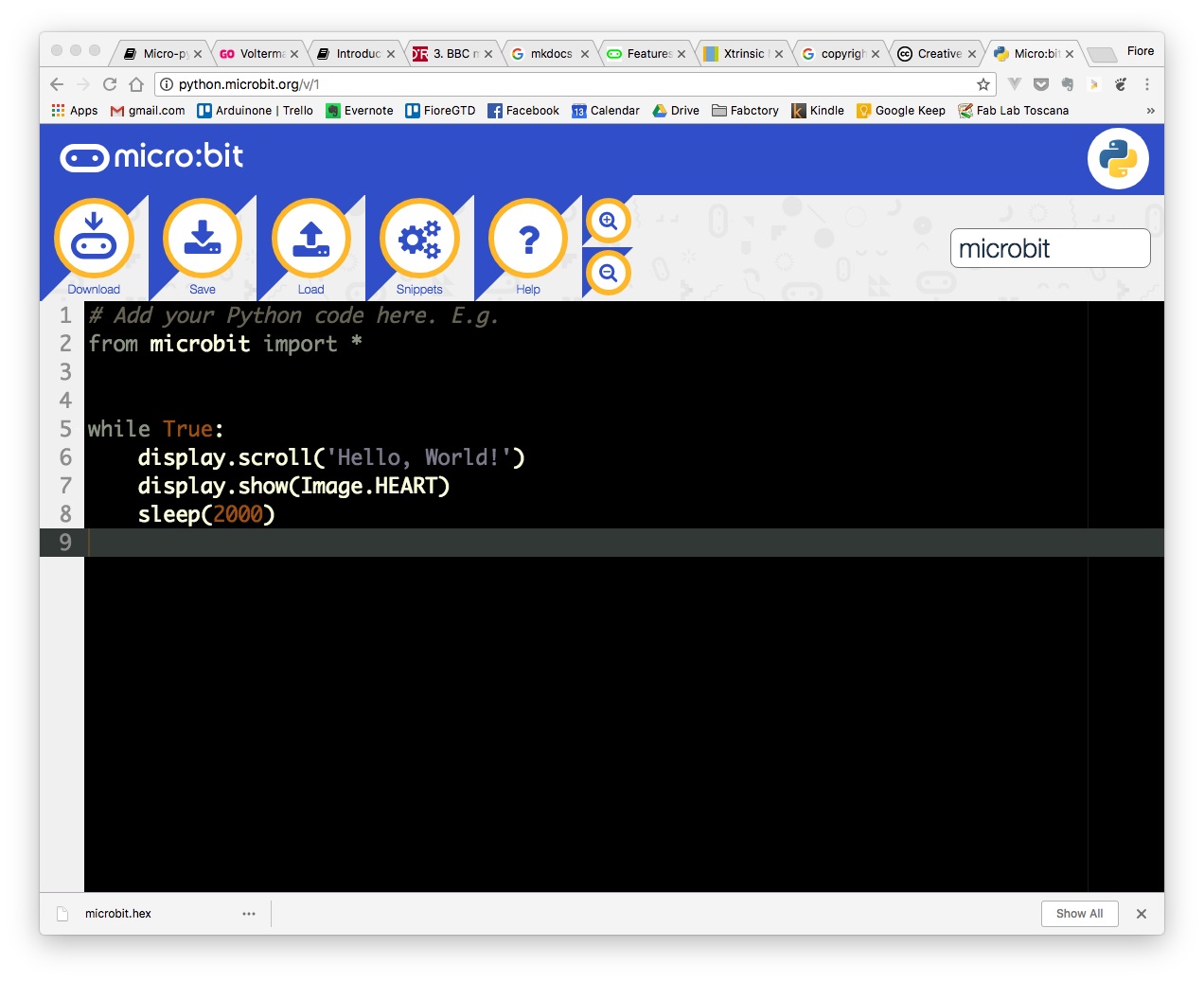
Visit http://python.microbit.org to use it online
Mu Editor¶
The Mu Editor is another good option as it can be installed on Mac and Windows:
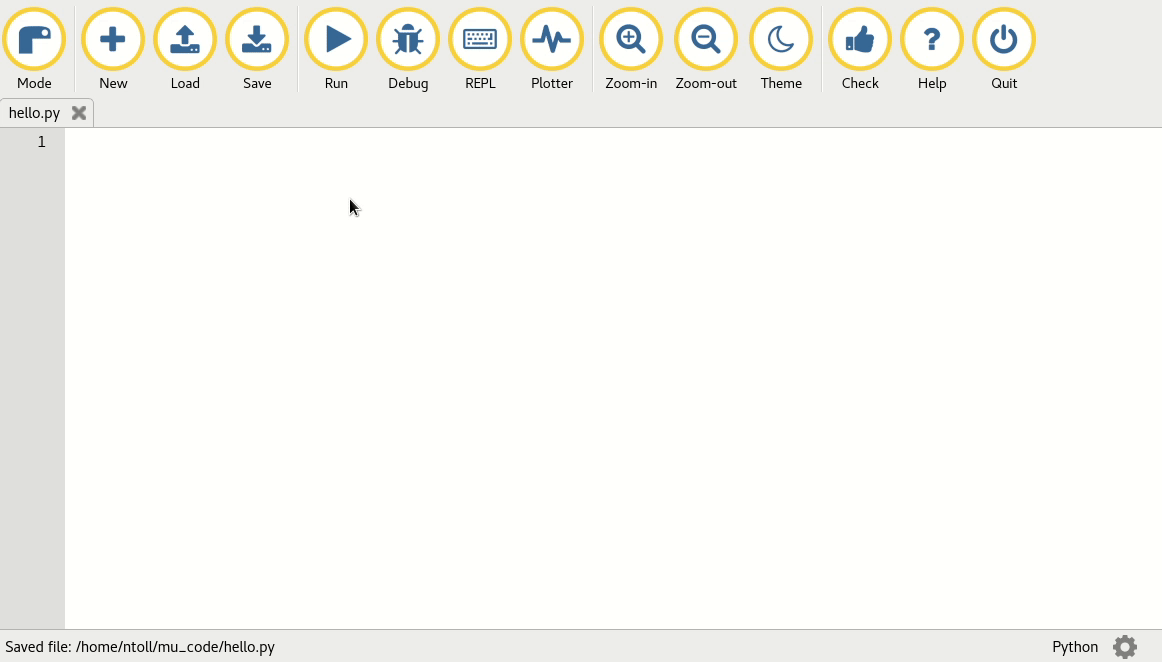
Visit Mu Editor Download to download Mu editor.
Documentation¶
See http://microbit-micropython.readthedocs.io/ for the API reference
Basic Python¶
Variables and (no) data types¶
# a variable takes any kind of value
a = 100 # numbers
b = "test" # text
c = [1,2,3,4] # arrays
d = { 'label' : 'value' } #dictionaries
Commands¶
# conditional
if True:
print 'Always true'
else:
print 'Never exectued'
# while loop
while True:
print 'loop'
# for loop
for i in range(0,10):
print i
Micropython commands¶
Hello world¶
from microbit import *
display.scroll('Hello, World!')
Button A¶
from microbit import *
while True:
if button_a.is_pressed():
display.show(Image.HAPPY)
Button A + B¶
from microbit import *
while True:
if button_a.is_pressed():
display.show(Image.HAPPY)
if button_b.is_pressed():
display.show(Image.SAD)
Capacitive Touch Sensor¶
from microbit import *
touches = 0
while True:
if pin0.is_touched():
touches += 1
display.scroll(str(touches))
Digital Input¶
from microbit import *
while True:
while (pin0.read_digital() == 0):
display.show(Image.SURPRISED)
display.show(Image.ASLEEP)
Digital output¶
from microbit import *
while True:
pin1.write_digital(1)
sleep(1000)
pin1.write_digital(0)
sleep(1000)
PWM Output¶
from microbit import *
pin1.set_analog_period(1)
while True:
for brightnessValue in range(0,1024,1):
pin1.write_analog(brightnessValue)
sleep(1)
for brightnessValue in range(1023,-1,-1):
pin1.write_analog(brightnessValue)
sleep(1)
Analog input¶
from microbit import *
while True:
potValue = pin2.read_analog()
display.scroll(str(potValue))
Display¶
from microbit import *
while True:
display.scroll('Hello, World!') # scroll text
display.off() # switch off the display
display.on() # switch on the display
display.setPixel(x,y,brightness) # set an individual pixel
display.show(Image.SMILE) # display an image see http://microbit-micropython.readthedocs.io/en/latest/image.html
Temperature sensor¶
from microbit import *
while True:
display.scroll(str(temperature()))
Magnetometer (Compass)¶
from microbit import *
while True:
display.scroll('Heading %s' % compass.heading())
Show a compass¶
from microbit import *
compass.calibrate()
while True:
needle = ((15 - compass.heading()) // 30) % 12
display.show(Image.ALL_CLOCKS[needle])
Accelerometer - Gestures¶
from microbit import *
while True:
if accelerometer.is_gesture("shake"):
display.show(Image.SURPRISED)
Accelerometer - Sensor data¶
from microbit import *
while True:
display.scroll(str('X:%s' % accelerometer.get_x()))
display.scroll(str('Y:%s' % accelerometer.get_y()))
display.scroll(str('Z:%s' % accelerometer.get_z()))
Speech¶
Connect a speaker to Pin 0 and Pin 1
from microbit import speech
while True:
speech.say("Hello, World")
Music¶
Connect a speaker to Pin 0 and GND
import music
music.play(music.NYAN)
Driving Neopixels¶
"""
neopixel_random.py
Repeatedly displays random colours onto the LED strip.
This example requires a strip of 8 Neopixels (WS2812) connected to pin0.
"""
from microbit import *
import neopixel
from random import randint
# Setup the Neopixel strip on pin0 with a length of 8 pixels
np = neopixel.NeoPixel(pin0, 8)
while True:
#Iterate over each LED in the strip
for pixel_id in range(0, len(np)):
red = randint(0, 60)
green = randint(0, 60)
blue = randint(0, 60)
# Assign the current LED a random red, green and blue value between 0 and 60
np[pixel_id] = (red, green, blue)
# Display the current pixel data on the Neopixel strip
np.show()
sleep(100)